WpEngine Review By Me One Of The Satisfied Real User
By reading my wpengine review, you can learn a great deal. This review of wpengne is made to help you to answer a question: is wpengine worth it? Wpengine is a great hosting company, because they provide great product. And I have been with them for one year. I believe many master blogger will advice you to conduct reading of wpengine review before sign up.
Wordpress is designed to help beginner to have their own blog without having know-ledge of complicated progamming languages. Even for alot of you who never write one single progamming codes, with the help of wordpress app your blog will be ready in minutes.
Now you host your wordpress-powered blog on shared hosting. It is fine and good option. You can create blog post every day with no worry. You are happy and feel like a master blogger. After publishing your article, in the next morning you can not access your site. Of course, you have to talk to customer service. Yes, you should do that. Chat them immediately if that happen. Something unexpected occurred.
Fortunately both you and customer service can not fix the problem. You do not know your site is being hacked or what is going on. Your skill to handle the problem is zero. You are alone in your room, staring at your computer thinking what you should do to resolve the issue. It suddenly occure to you that you need not only cheap and fast web hosting, but secure as well.
You need neither shared hosting nor vps hosting when that day, your site is not accessible via your pc, come. Good hosting company that can take care of everything come to your mind, making your site live lasting long time. An expert who can help you with every problems encountered while blogging. Believe me, choosing a good hosting company is not easy. Smart blogger will compare web hosting before making decision, sign up the right hosting for their blog. So, Why I use WpEngine hosting?
Why I Use WpEngine
Well, a lot of site are being hacked everyday. I am not going to scare you but it is a fact. Take a look at this site: https://www.internetlivestats.com/watch/websites-hacked/. You can see in real time, almost every second site has been hacked everyday. Pray to God hope your site is not one of them.
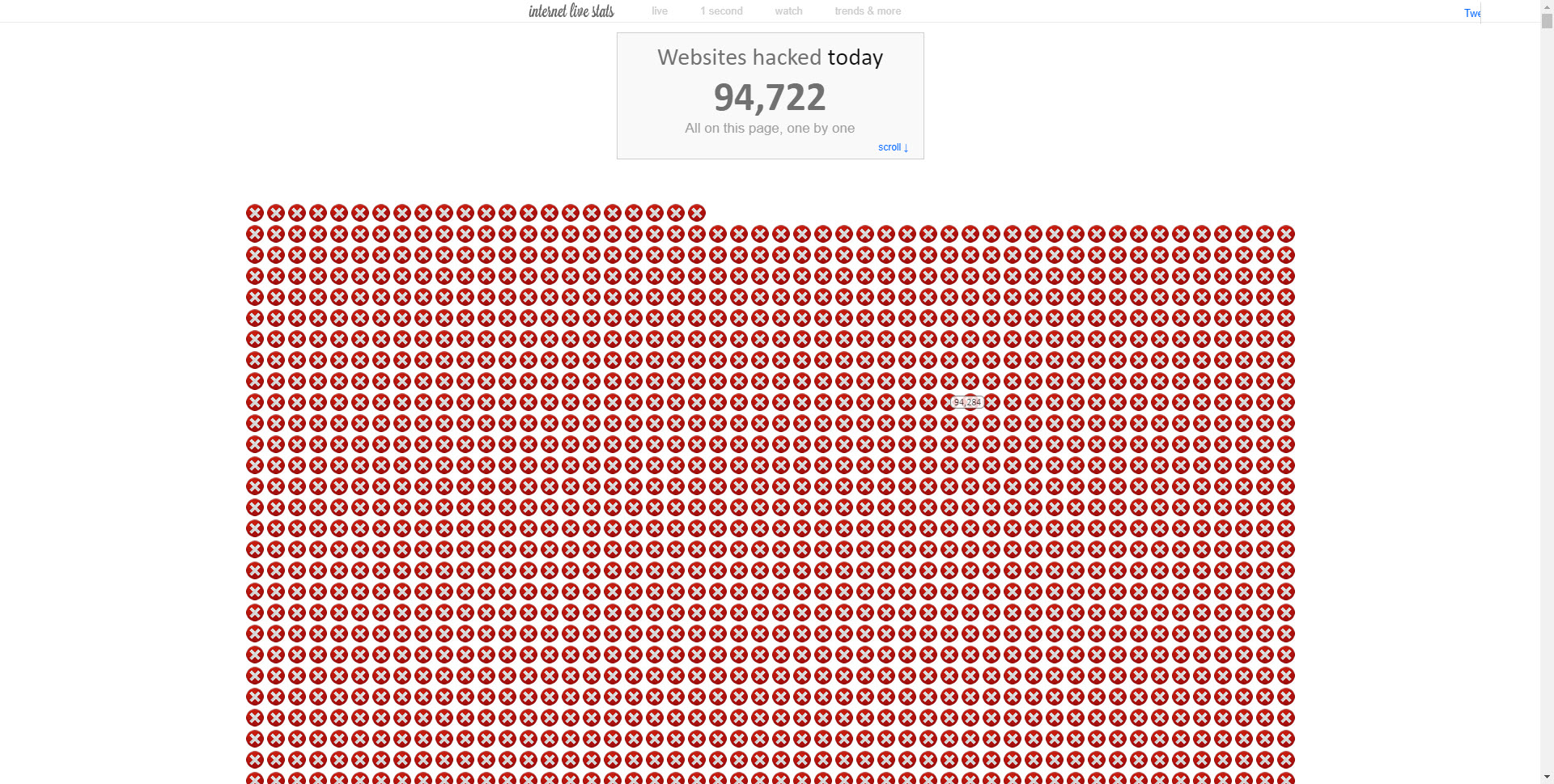
Because of that, I think I have to host my site on a secure hosting. When I searched for secure hosting to host my site, I found on the internet a few blog posts which tell me that wp engine is a very secure and reliable hosting company.
So, here are a few reasons why I was with wpengine hosting :
1. They have a discount price plan. When I find it, I decide to host one of my site for around $30 for one year. The next year the price is $30 per month.
Web hosting often sell their services for discounted price at black friday or cyber monday shopping sale. Wait that day come, hope they still do it this year.
When that day, black friday or cyber monday, come prepare to migrate your site. Sometime it is scary to do this. Your site may be down for a few hours. Is your site making money $100 per second? If yes, you will lost a lot of money. In this case, you must not migrate your site to new hosting.
If you intend to migrate your site, you can ask the expert to do this. They will help the migration with minimum down time.
2. I can have my site to be secure. A secure site means no one is able to hack my site so I will be happy to see my blog grow with piece of mind. You want your site to be secure, right?
My site is secure not only in the day, but also in the night when I am sleeping as well. It comes to seems, their in-built Website Application Firewall (WAF) works great. It will be determined to tackle the possibility of the hacker harm your site.
Anyway, the new version of wordpress app which contain security fix and new features is released continually every three months. It can not stop the hacker doing their activity though. With wp engine managed hosting, your site is secure and safe.
3. The vulnerability of wordpress plugins and themes is very dangerous. You have to pay close attentention to this fact. That is why you can see a warn in wordpress themes and plugins repository, telling you that the plugins and themes you are using or you want to install have not been updated by its Contributors and Developers in two years.
Thanks to the wp engine hosting expert team. They have fixed the vulnerability they found in my wordpress plugin named related post pro which I buy from themeforest. They send me an email when it is done, free of charge. And the issue is gone. I forgot the issue encountered while using it.
The lesson I get is, you have to only install wordpress themes and plugins from trusted developer. Wordpress themes I love much is studiopress themes. And wordpress plugins I usually have in my wordpress blog are akismet and wordfence.
4. Secure web hosting environment. Wp engine has a secure hosting environment. Each user on the same server is threatened with complete isolation from other users, and should not be able to edit and access other user's files. Theoretically it is impossible to break this isolated system.
I do not know what kind of technology they are using. What's the matter to me is my site host on a secure web hosting. It means I can have uptime of my blog around 99,99999% and easy to access, fast as well.
There is finding in internet that practically if you are running a site on shared hosting, leaky website that other user has is possible to affect your site. That is why getting a secured web hosting is one of the top priority.
5. An automatic backup. Any wordpress plugin backup is not needed any more. Usually, this types of wordpress plugins could slow down your site. The wp engine hosting will perform automatic backup daily. You can download the backup files to your pc from the user panel dashboard.
I can not give you the screenshot because I never made it. I do not know someday, I will write an artilce titled wp engine review to share with you my experience with wp engine hosting.
6. Server maintenance. Server maintenance include ongoing performance monitoring, keeping the server software updated, software patching, etc, to make the server performing at its optimal level. They do this at no charge.
You will have headache to do a server maintenance. The worst things, you hit your head on wall at the end doing this.
Hosting Pricing Plan
Wp engine has 6 hosting pricing plan to choose from. Every plan come with its maximum traffic, storage, web hosting bandwith, number of site allowed, etc.
1. Startup : $25 per month for yearly plan, $30 per month for monthly plan.
<li>Traffic : 25.000 visits per month.</li>
<li>Storage : 10 Gb.</li>
<li>Web hosting bandwidth: 50 Gb per month.</li>
<li>Number of website allowed: 1 site.</li>2. Growth : $95 per month for yearly plan, $115 per month for monthly plan.
<li>Traffic : 100.000 visits per month.</li>
<li>Storage : 20 Gb.</li>
<li>Web hosting bandwidth: 200 Gb per month.</li>
<li>Number of website allowed: 10 sites.</li>3. Scale : $241 per month for yearly plan, $290 per month for monthly plan.
<li>Traffic : 400.000 visits per month.</li>
<li>Storage : 50 Gb.</li>
<li>Web hosting bandwidth: 500 Gb per month.</li>
<li>Number of website allowed: 30 sites.</li>4. Premium : $368 per month for yearly plan, $400 per month for monthly plan.
<li>Traffic : 700.000 visits per month.</li>
<li>Storage : 100 Gb.</li>
<li>Web hosting bandwidth: 1.000 Gb per month.</li>
<li>Number of website allowed: 50 sites.</li>5. Premium 1 : $552 per month for yearly plan, $600 per month for monthly plan.
<li>Traffic : 1.000.000 visits per month.</li>
<li>Storage : 100 Gb.</li>
<li>Web hosting bandwidth: 1.000 Gb per month.</li>
<li>Number of website allowed: 100 sites.</li>6. Premium 1.5 : $828 per month for yearly plan, $900 per month for monthly plan.
<li>Traffic : 1.500.000 visits per month.</li>
<li>Storage : 100 Gb.</li>
<li>Web hosting bandwidth: 1.000 Gb per month.</li>
<li>Number of website allowed: 115 sites.</li>The cost is not cheap at all. Plenty of features you will love is already in place. If you are running blog by yourself with all the mainly features wp engine has, it will cost more than $30 per month. Wheter your site is for hobby, business, e-commerce, etc, having your site secure is a must. Go with wp engine hosting with confidence.
Malware Removal Service
I do not know much about malware. The fact, a malware could infect your site. Luckily for those who host their site on wp engine. They have free malware removal service. Their system will detect when any malware found in your site. What is malware? Malware is a type of software or file that is designed to cause a damage to server, computer pc, your blog, etc. Where does malware come from? Files you have from your friends, download files from site on internet, etc. Consider to install anti virus on your computer pc or macbook.
If your site has a malware, it is going to make your site to be audited and the complete process will require around up to 72 hours, free of charge.
Free Of All Genesis Wordpress Themes
StudioPress has been acquired by one of the best managed wordpress hosting, wp engine. All wp engine user now can install genesis framework and all genesis child themes from studiopress for free on their wordpress-powered blog. Studiopress is well-known as the company which produce beautiful and seo friendly wordpress themes, genesis framework and genesis child themes.
Many bloggers is delighted with genesis themes. Because its easy to setup, its easy to modify, secure and search-engine-optimized. For those who want an alternative of genesis child themes to studiopress provide, you can find a lot of developers who create beautifull genesis child themes. For example: https://seothemes.com, https://themeforest.net, etc
Fast Response Support
It is available a 24/7/365 support team who help you regarding your site. You can reach them through phone, email and chat. As I remember, I have ever contacted the support team via email. I emailed them, it took the support a few minutes to reply the email. The time response was around 5 minutes or less. But I forgot what kind of problem I faced.
If you would like to test their response time of the support, try to chat them online before sign up. Ask any question regarding your problem in previous or existing hosting you place your site. When you are satisfied with their answer, you can take it as consideration to start blogging with wp engine.
Site Speed
I never test the speed of my site when place it on wp engine. So I can not give a screenshot of its page speed. But wait. Lets take a test the page speed of their site. I assume wp engine treat their customer sites like their own site.
1. Page speed test using google pagespeed insight.
<li>Mobile website speed.</li>
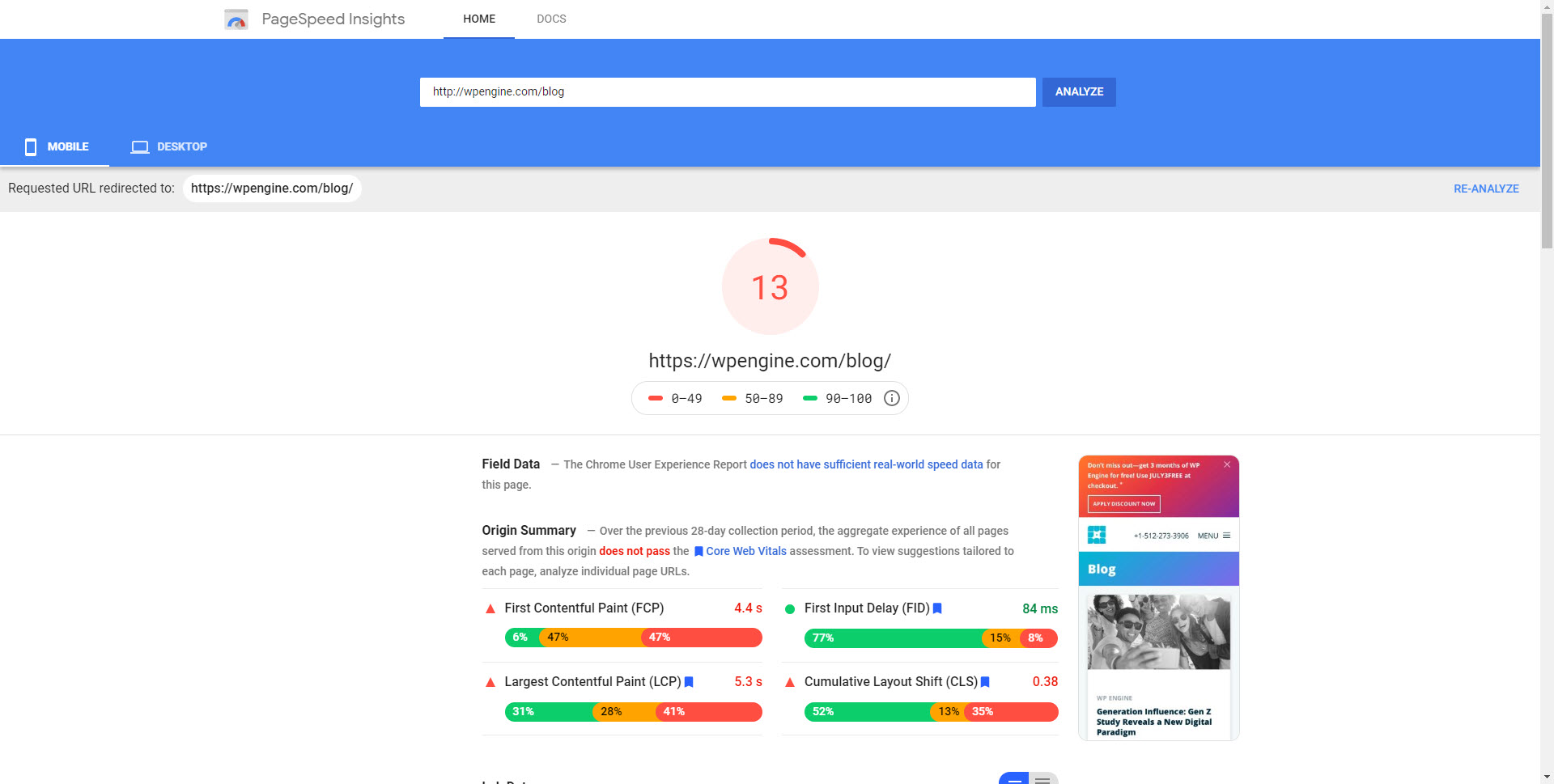
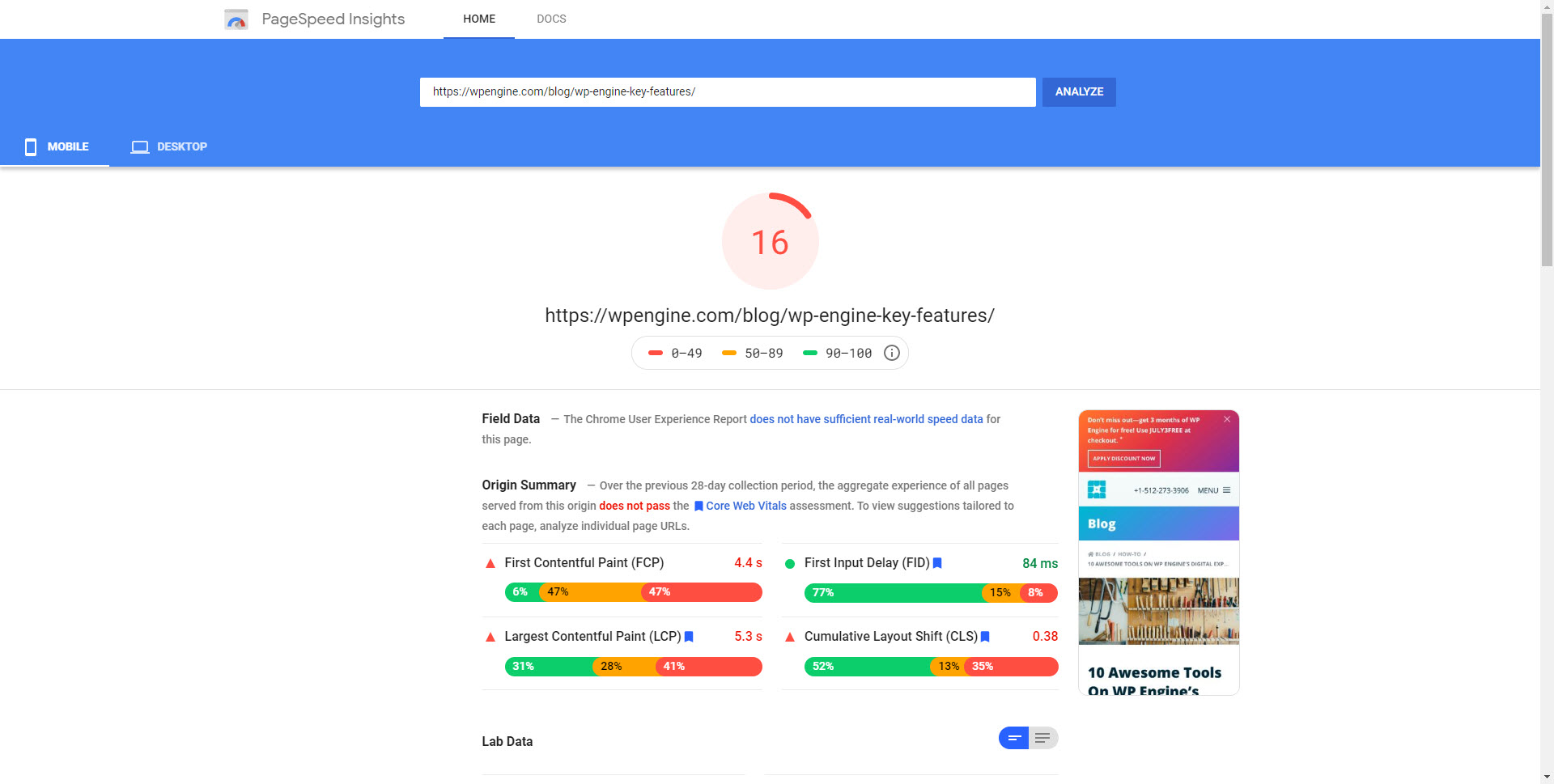
<li>Desktop website speed.</li>
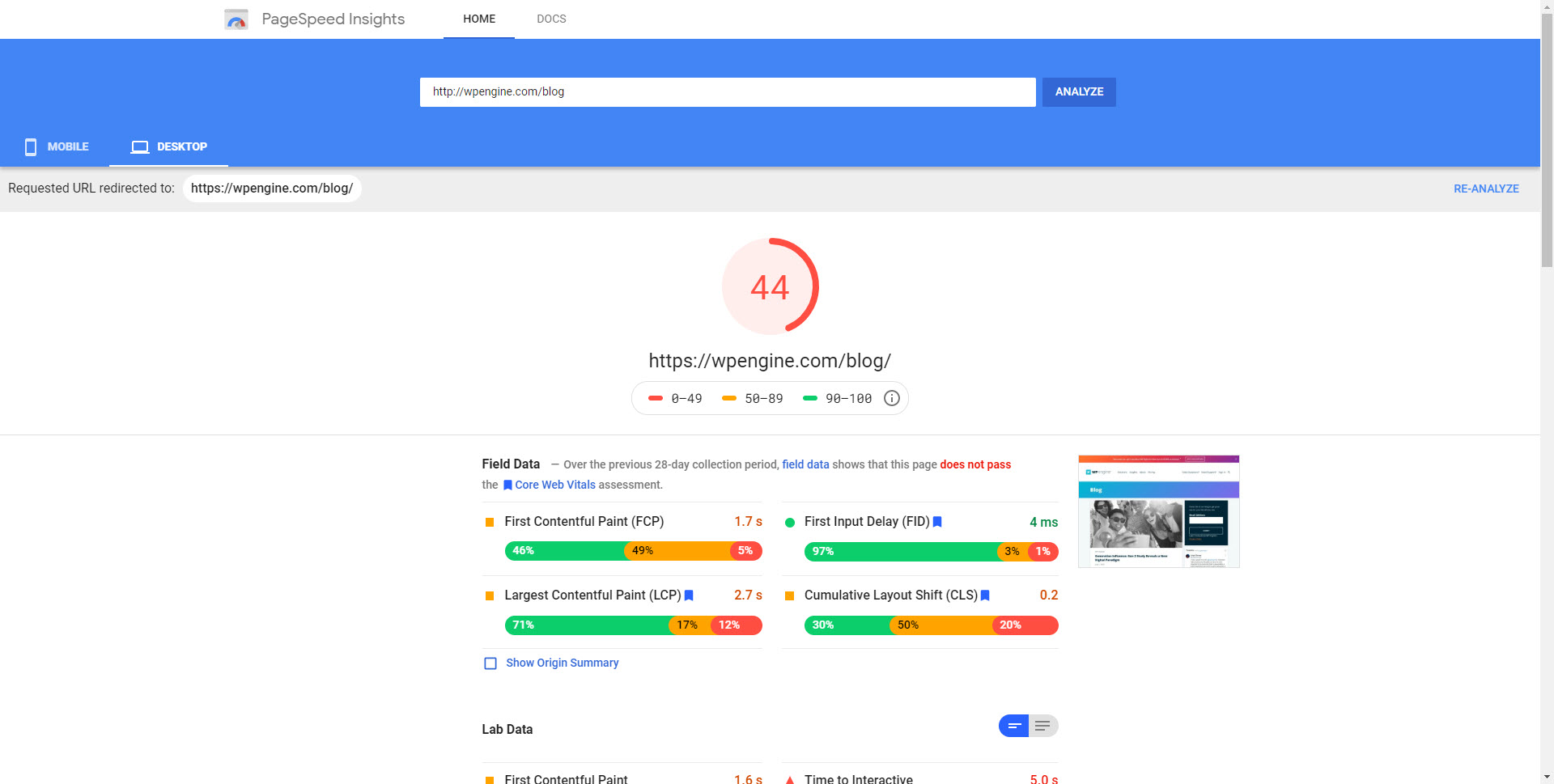
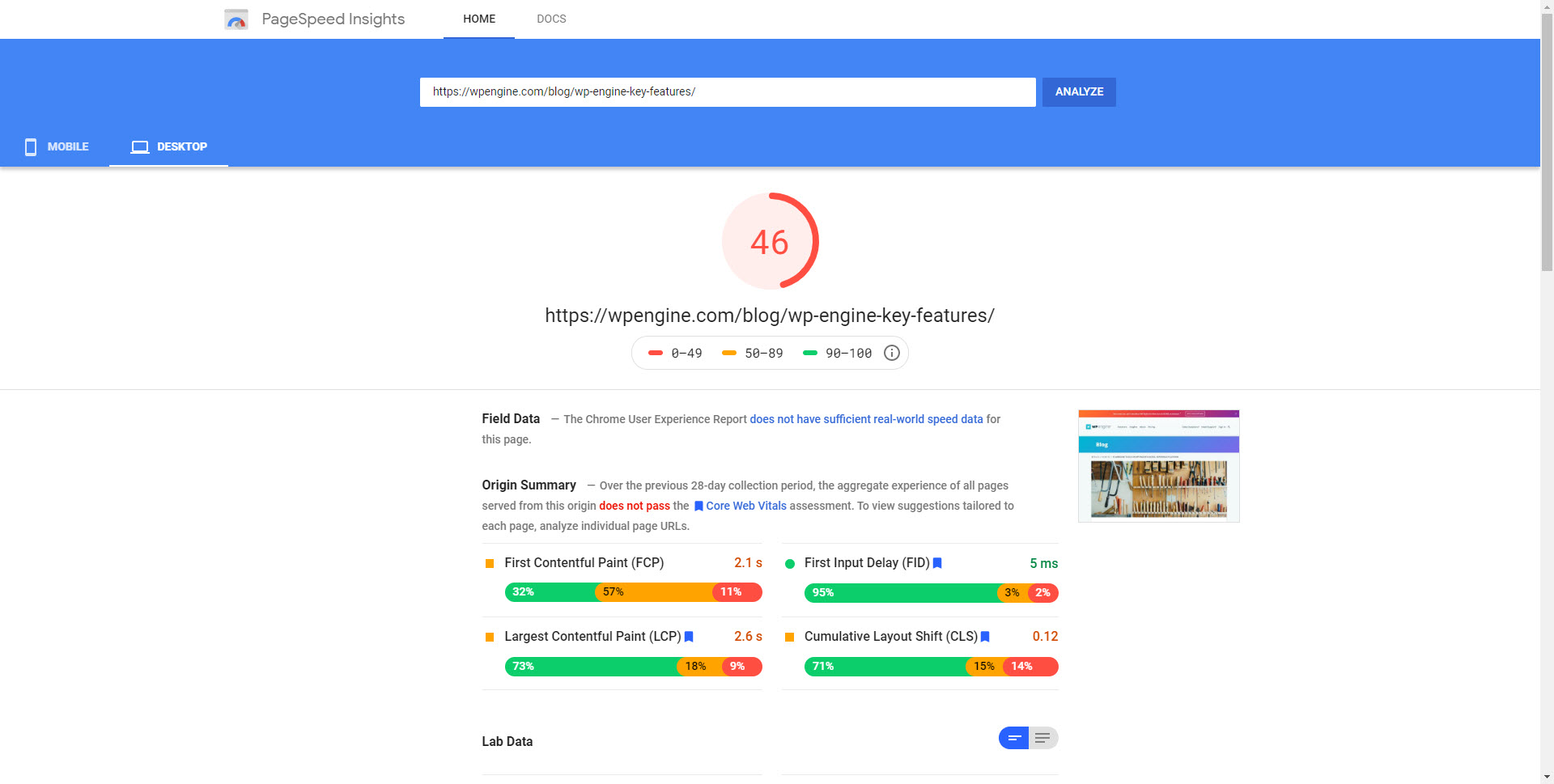
2. Page speed test using https://gtmetrix.com.
<li>Desktop website speed.</li>
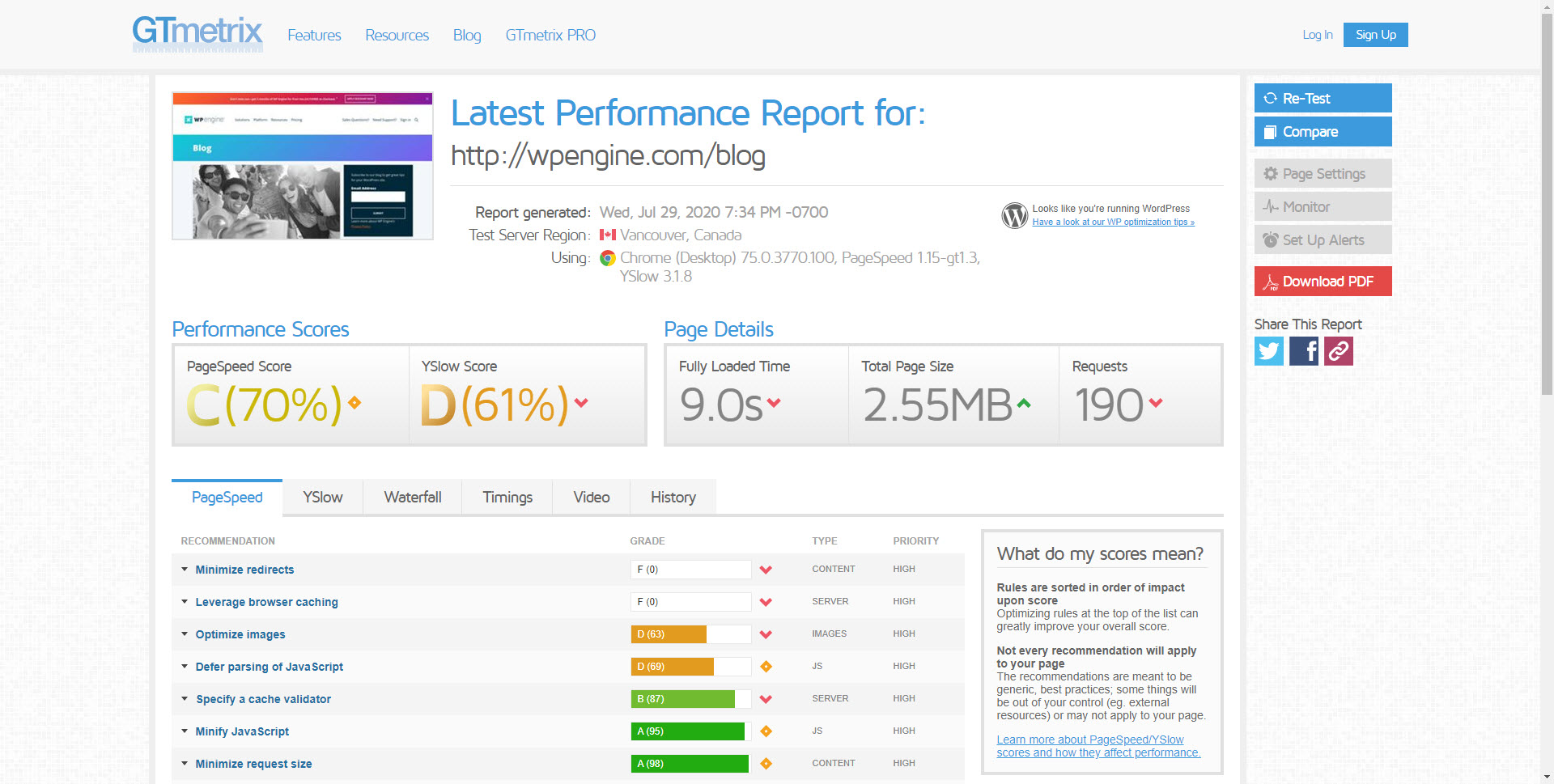
3. Page speed test using https://tools.pingdom.com.
<li>Desktop website speed.</li>
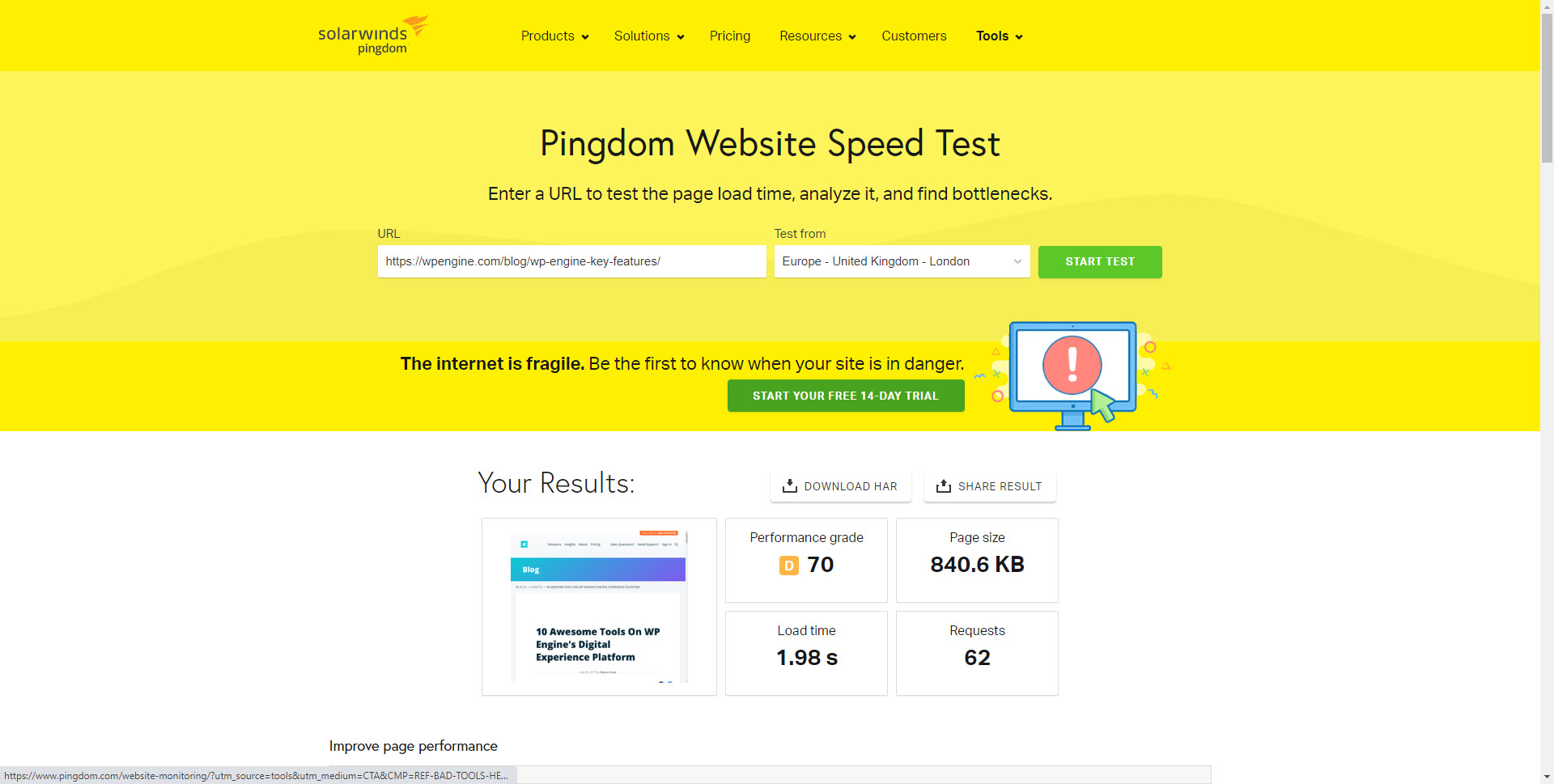
4. Page speed test using https://www.uptrends.com/tools/website-speed-test.
<li>Desktop website speed.</li>
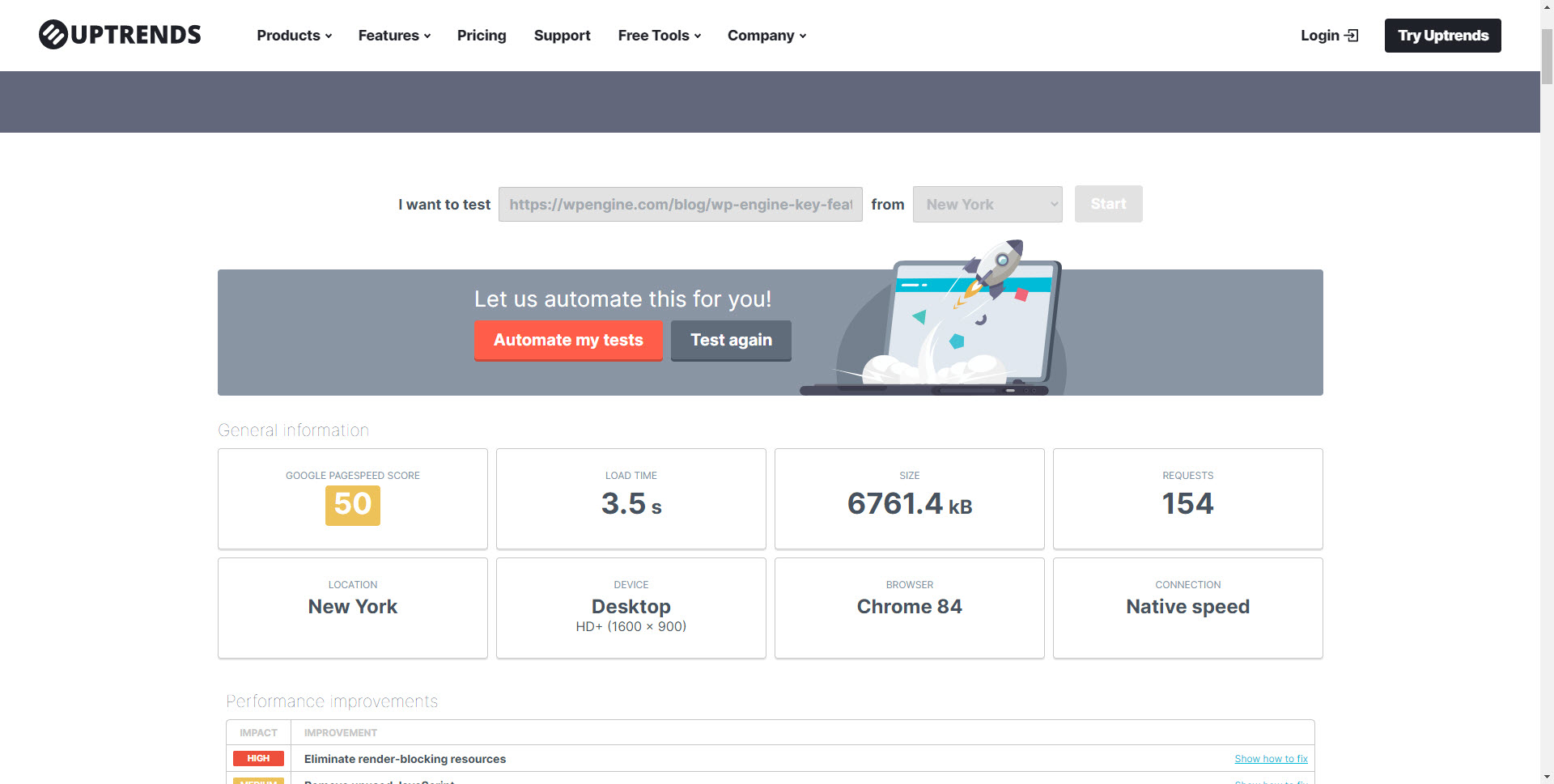
5. Page speed test using https://tools.keycdn.com/speed.
<li>Desktop website speed.</li>
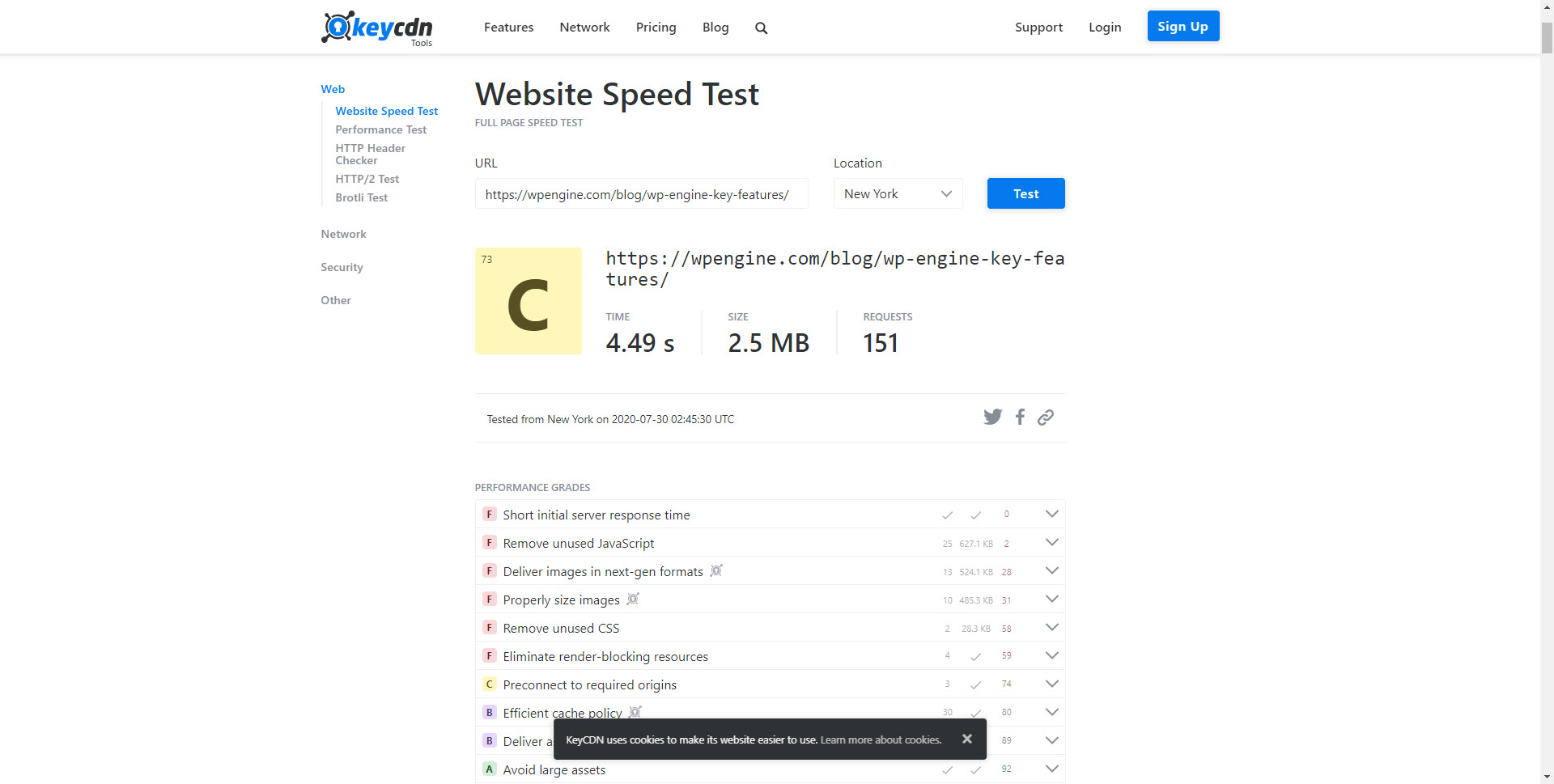
6. Page speed test using https://www.dotcom-tools.com/website-speed-test.aspx.
<li>Desktop website speed.</li>
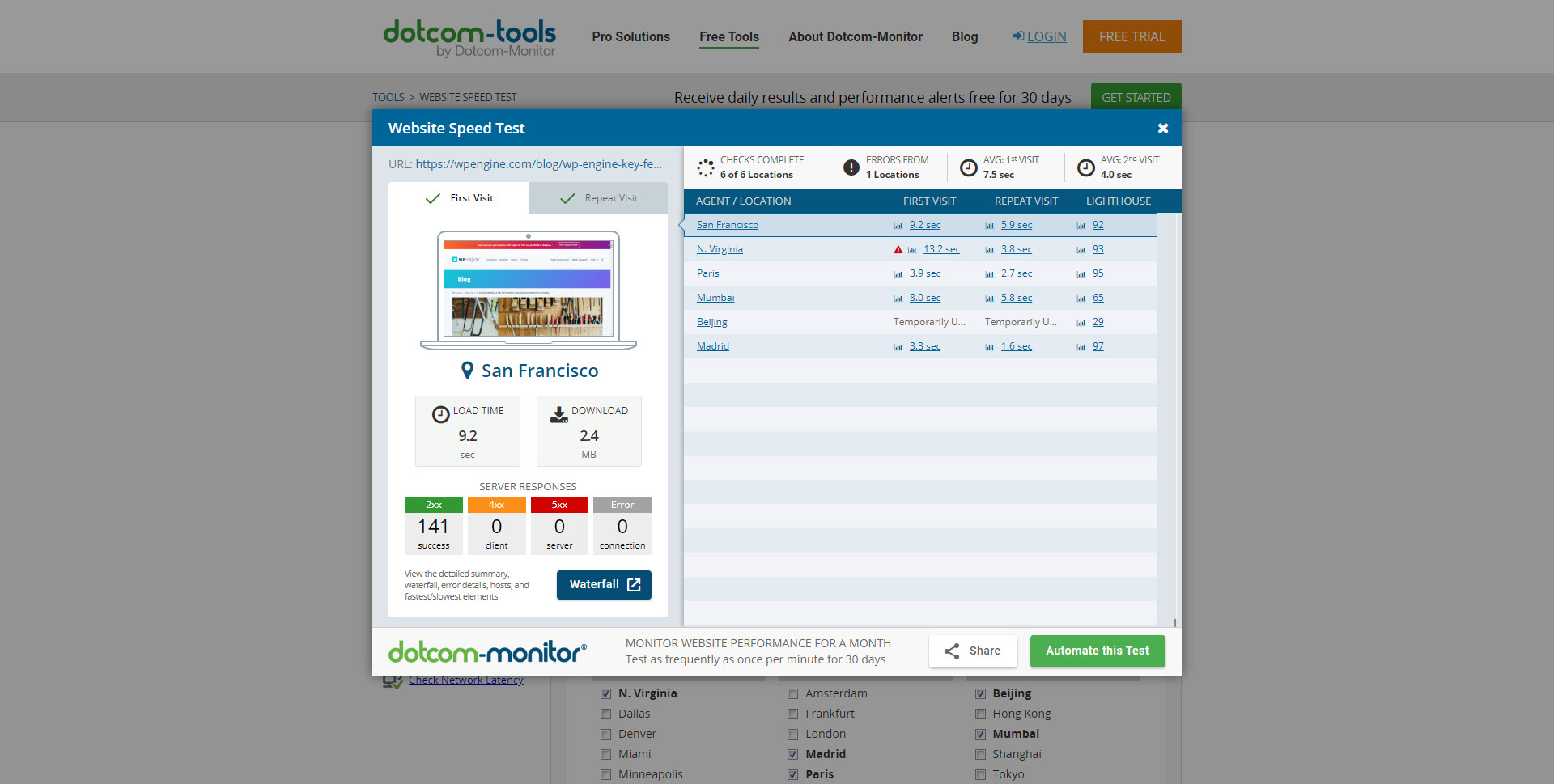
I decide to use a wide variety of tools on the internet to test the page speed. So you can see if there is a different result showed by each tool. The result may vary, it depends on parameter you set when run the tool.
When I visit their site and their customer site, to me the page speed is not different. This is only my opinion. It is fast. What do you think?
Built-in Chaching
Caching mechanism is a way to cache your site, so that your site run fast. Thanks to this, wordpress caching plugin is not needed any more. I have this type of wordpress plugin installed. But I never found the difference in page speed before and after using it.
I do not know how the caching works, what's important to me is this mechanism speed up my site. All I know about this, visitor will be served by their nearest copy of the asset of the site they request.
Built-in Website Application Firewall (WAF)
Website Application Firewall (WAF) is in charge to combat a variety of attacks that will harm your site. Such attacks could be cross-site scripting, brute force attacks, cookie poisoning, etc. The firewall has in-built set of rules that is designed to handle to such attacks.
Conclusion
You might think, it is costly to use wp engine right now. The use of managed wordpress engine to host a wordpress blog is very important considering the sercurity and piece of mind you will get, if your site is making enough money. You could be a business owner who want to attract new customers online, an artist who want to sell things online, a bunch of people who create wordpress themes, people who has a good product, a team selling website hosting, etc.
Fine, you are not one of them. But imagine this, you have 1.000 features-quality articles. The server crash and you are never making a backup of your site. All your hardwork is gone in overnight. You realize, you need managed hosting to place your site. One of many solution is : WpEngine Hosting, one of many great hosting company for wordpress. Hopefuly with the help of my wpengine review article you can decide whether wpengine is good for you or not.
Tags :
