3 Easy Ways On How To Backup A Wordpress Site
You realize you have no backup of your blog at that moment, I have good news in regard to backing up your wordpress site.
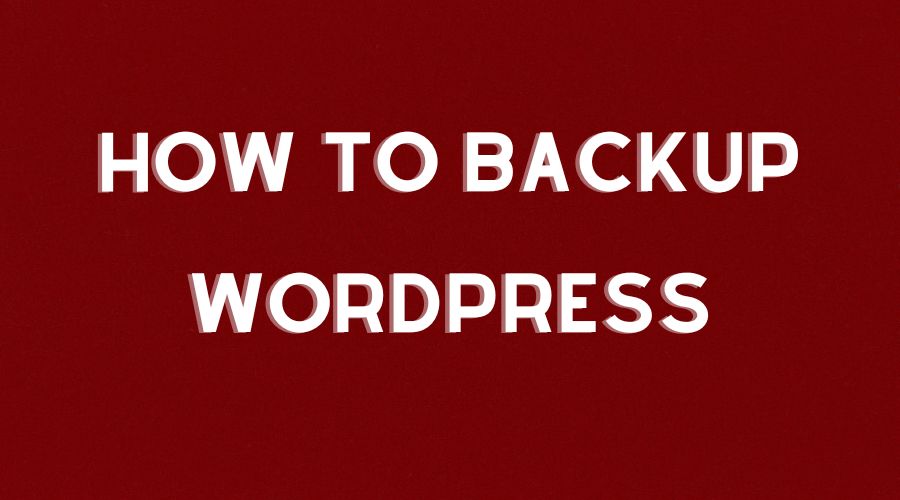
You realize you have no backup of your blog at that moment, I have good news in regard to backing up your wordpress site.

The most popular blogging platform, wordpress is easy to install and setup. It is the most user friendly blogging software for beginner. Step by step below explain how to install wordpress in cpanel with shared hosting account manually.

To install wordpress with nginx on Ubuntu 19.04, follow these step-by-step.

Installing wordpress on ubuntu 19.04 with apache, mariadb server and php is very easy task. You can also use this installation procedure that I will cover here if you are using mysql server because mariadb server is equal to mysql server.

I am sure you will be ecstatic using fedora server to host your wordpress blog. This time, I will show you how.

This blog post is showing you how to install apache, php and mysql 8 (LAMP) on FreeBSD 12. After having LAMP installed, you can install wordpress.

This time I am going to cover how to install wordpress with apache on centos 8. Before you setup wordpress you have to install apache, php and mariadb on Centos 8 first. Then install wordpress with minimal apache configuration.

In this blog post, I will cover how to install wordpress with sqlite on Ubuntu 19.04. If your site is new, it is not bad to have sqlite as the database of your wordpress blog. When the site is growing big, you can migrate to mysql database.
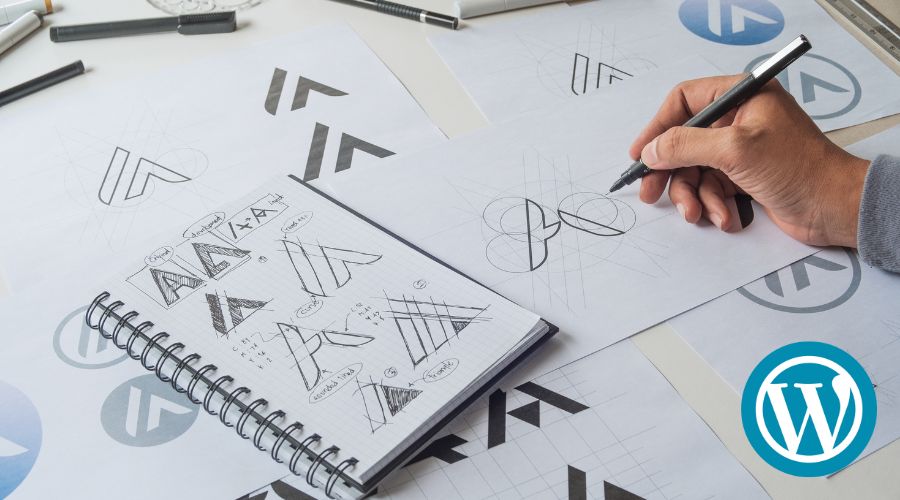
Microsoft Azure is all in one platform that blogger can do to build an awesome blog. This time, I am going to show how to install wordpress on Microsoft Azure Web Application Hosting.