How To Start A Blog From Scratch Easily For Beginner
Blogging is very popular these days, and for good reason. Internet users love reading about other people’s lives, interests, and hobbies. Blogs have also become a platform for businesses to expand their reach and attract more customers. With the many blogging tools available today, it is easy even for a novice to start a blog. Read on to find out about where you can find ideas for your blog, how to use keywords, where to purchase a domain name, and more.
How To Start A Blog From Scratch
A. The idea of the blog and where you can find the idea
Maybe you already have an idea for your blog, or maybe you are looking for some inspiration for starting a blog. Here is a list of some places that are good resources for how to start a blogging.
1. Amazon
Amazon is a great place to do research for your blog, especially if you are thinking about creating a product review site or something similar. If you are looking to provide specialized content in your blog or target a niche audience, knowing your content inside and out is important. It can help set you ahead of the curve and attract readers. Amazon has many books in categories that are often popular with bloggers – like parenting, cooking, and travel – making it an excellent resource as you grow your wordpress blog.
2. Magazine (online or offline)
Magazines, both online and offline, are also helpful. There are magazines for almost every interest, like how to stay organized, home decorating, and more. This can help generate ideas for your own blog. Make a list of the magazines you like to read. What do you like about them – is their formatting attractive, or do they have experts you trust? How do they present a topic you love in a fresh and exciting way? Because magazine content typically changes weekly or monthly, it can help you think creatively about ways to vary your own content.
3. Your educational background
Don’t overlook your own educational background as a resource. The knowledge you gained from college or university can make you an expert that readers can trust. A blog can be a good place to continue discussing a topic you enjoyed covering in your education. For example, perhaps you studied chemistry as a student and want to continue talking about plants, atoms, or forensics. Your blog can start a conversation with general readers, or attract others who also know a lot about the topic.
4. Other bloggers
A great way to come up with your own blog is by researching other bloggers. Is there a well-known blogger that you’ve been following for a while? What do you like about their content? What kind of comments do people leave on their posts? Not only can this give you some ideas, but it can also let you know the do’s and don’ts of how to talk about the subject you love – and differentiate yourself from the competition.
5. Friends and family
Few people know you better than your friends or family. If you’re seeking inspiration for a blog, they’re a great resource. Your dad’s funny anecdotes, your mom’s recipes, or your brother’s talent for sports can make your blog more relatable and draw in readers. You can also talk to your friends about what they think you’re good at. Your skills could be something great to share through a blog.
B. Keywords
It is very important to make sure you are choosing the right keywords for your blog, as this will make you more visible to internet users when they search for terms related to the subject your blog is about.
It is also important to make sure you are using keywords correctly. The Google Penguin algorithm, which was first launched in April 2012, decreases the search engine rankings of websites that use artificial techniques to improve their site’s visibility.
However, there are several free and paid keyword tools that can help you manage your keywords and make sure you’re doing it right.
1. Free Keyword Management Tools
a. Google Planner:
Also known as AdWords, Google Planner is one of the most well-known keyword management tools. This tool allows you to research new keywords and keyword combinations. You can then set a bid for the keywords you like and add that to your budget. If you are a first-time blogger or business owner, Google Planner is very cost-effective.
b. Keywords.io:
The site uses Google Autocomplete to generate lists of long-tail keyword suggestions. It is also free to use, even without creating an account (Google Planner requires you to sign up). Keyword Tool also reveals many of the valuable keywords that Google Adwords often hides. If you are looking for a quick and simple way to generate new keywords, Keyword Tool can help you target your audience effectively.
c. Ubersuggest:
the developer behind this project has since moved on. Try WordStream as an alternative. Based on the keyword or URL you enter, WordStream generates hundreds of relevant keyword results. You can tailor your results by industry or topic. This is vital information for helping you stand out among other bloggers. You also have the option to upload your keyword list from WordStream to Google AdWords.
2. Paid Keyword Management Tools
a. Semrush:
This keyword service is used by digital marketing professionals at leading companies like Disney, HP, and eBay. It’s an all-in-one tool that includes an SEO workflow sheet and an analysis of your ad strategy. SEMRUSH also lets you look at how users are engaging with your content on social media. This is essential, as many internet users often stumble across blog content through other platforms, like when a friend posts a link on Facebook. Pricing plans start at $99 per month.
b. Ahref:
Named for the HTML code that allows you to tuck a link behind a keyword, Ahref lets you research how your competitors are doing. You can view the exact keywords that your competitors are ranking, and how much traffic they generate. Ahrefs also has a massive database of over 3 billion keywords, so you can make a good decision about which ones to target. You can sign up for web monitoring to get a notification when you or a competitor gain or lose a backlink (a link from another website to your site). If you are looking for fresh ways to start a conversation with your audience, knowing which backlinks are connecting to your blog is important. Pricing plans start at $99 per month.
C. Choose the Platform for Blogging
Here are some of the common blogging platforms and a list of their attributes.
1. WordPress
- One of the most popular blogging platforms.
- Easily lets you choose a custom domain name and build a website.
- Offers over 350 themes for any type of blog.
- Generous file storage for videos, photographs, and other files that matter to your blog.
- Includes keyword tools to help you increase your site traffic.
- Backed by high-level web security.
2. Joomla
- Content management software that lets you create websites and other online applications.
- Multilingual features that let you build your site in more than one language – a must for reaching a global audience.
- Diverse array of custom design tools, menu settings, and publishing tools, so you can schedule when you want your posts to go up.
3. Drupal
- Open-source content management framework.
- Over 100,000 current users.
- Continually updated to prevent security vulnerabilities.
- Flexible structure lets you create any blog with a variety of themes and functions.
- Easily integrated with other web editing tools.
- Built-in translation support for creating globally-focused blogs.
4. Blogspot
- One of the oldest blogging platforms (Blogspot was launched in 1999) owned by Google.
- Easy-to-use templates and customization features.
- Google AdSense can automatically post relevant ads to your site.
- Built-in analytics so you can find out where, when, and with whom your posts are popular.
The Reason Why Choose WordPress
With so many great blog platforms to choose from, it can be hard to make a choice. We recommend WordPress for the following reasons.
- It’s popular: WordPress by a remarkable 30% of all websites active online right now. It is also popular among those seeking a content management system: WordPress controls 60% of market share in the content management system market.
- It has more plugin options than any other blog platform: starting a blog on WordPress gives you access to approximately 52,000 official extensions (not including those offered by third parties). If you want to expand the options for what your blog can do, WordPress gives you the tools to do it.
- No coding experience required: WordPress themes let you change the way your blog looks at will, without having to know any code.
- WordPress is global: WordPress is available in , from Afrikaans to Yoruba.
- Big brands use WordPress: Media companies, famous singers, universities, businesses, athletes, and more all use WordPress to power their brands.
- It’s free: all of WordPress’s great features are available in its free software. You only need to pay for a domain name and cheap hosting. That still comes to just $60 per year.
D. The Name of Domain and Where to Buy
It is important to have a to attract and retain readers for your blog. Pick something that is short, easy to type, and accurately conveys the contents of your blog. Doing keyword research can also yield some creative domain name ideas.
Once you’ve come up with a clever domain name, head over to one of these sites to buy a domain and register it.
1. Namecheap
This site offers some of the cheapest pricing for domain names. Namecheap also offers cheap domain validation, which can build trust among your blog followers.
2. Namedotcom
Namedotcom offers domain names and creative domain name extensions, including lesser-used ones like “.site” and “.online”. These can really help your blog stand out from others in your industry or that are covering a similar topic. You can do a bulk search to find the right domain for you. Namedotcom also has website hosting services.
3. GoDaddy
When most people think of domain-buying sites, they think of GoDaddy. Over 17 million people have used GoDaddy to get online. GoDaddy also offers managed WordPress hosting, which includes an email address, domain name, and customer support.
4. Google
Google Domains is currently a beta project from Google. With Google Domains, you get multiple, creative domain extension options, like “.photography” or “.guru”. The service easily integrates with most website builders, and includes custom email and G Suite options.
E. Hosting
Shared web hosting is when many bloggers or businesses pay one provider to host their website on its platform. This is a very cheap option.
A Virtual Private Server (VPS) is a good option if you are starting a blog that requires bigger storage space.
1. Shared Hosting Sites
a. Hawkhost
Hawkhost provides shared hosting, reseller hosting, and virtual hosting in its datacenters both in the US and overseas. This service is very cheap and provides free migration if you are moving from one host to Hawkhost.
b. GreenGeek
GreenGeek provides environmentally friendly web hosting. They are based in California, USA. Website hosting servers contribute about 1,390 pounds of CO2 to the atmosphere every year. GreenGeek uses renewable wind energy to power its servers.
c. SiteGround
SiteGround offers a free SSL certificate for each account – this establishes a secure link between a web server and the browser. SSL certificates can build trust among your readers. SiteGround provides many services for WordPress blogs. These include auto-updates and advanced customer support.
2. Cheap VPS
a. Vultr
Vultr has servers located in 15 countries, which means your site can have the same performance anywhere. Its servers are KVM-based (a virtualization structure). Vultr also offers bare metal servers for single tenants so your site can have powerful, uninterrupted storage.
b. Linode
Linode is a cloud hosting server. Over 400,000 customers use Linode, including The Onion (a satirical online magazine). Standard plans with Linode are $5 per month and include 1GB of RAM and 1 CPU Core.
c. INIZ
INIZ is specifically designed for bloggers on a budget. Services are activated immediately after payment is made. Each VPS is set up with a 1GBPS port for free. Users also have the opportunity to upgrade or downgrade to a different plan without any lag in service.
d. RamNode
RamNodeLike INIZ, RamNode advertises that it activates instantly once payment is made. RamNode has servers in five locations: Seattle, Los Angeles, Atlanta, New York City, and Netherlands. Plans start at $3.50 a month with 40 GB of storage and 1000 GB of bandwidth.
Hosting Recommendations
GreenGeek is recommended for shared hosting and RamNode is recommended for VPS. They have the same cost, and GreenGeek offers shared hosting that is easy for newbies to understand. RamNode also offers knowledge about setting up your VPS.
F. Install WordPress
Here are the steps for installing Wordpress to get your blog up and running.
1. Choose Your Blogging Platform
WordPress is highly recommended. It is free and offers an almost endless variety of themes to choose from, plus some great (free!) plugins. It is also very user friendly for newbies. All you need is a domain name and a web host. Don’t install the software yet – we’ll cover that in step 4.
Don’t use a free platform – the functionality will be limited, and it won’t give you as many options for your domain name. You also will have fewer beautiful themes to choose from.
2. Choose a Domain Name
We already addressed several places where you can purchase a domain name, but it’s worth repeating that the domain name you choose is essential. Not only is it your first impression to visitors, but it also defines your brand and affects your ratings in web searches.
If you’re having trouble coming up with a good domain name, don’t worry about it. You can always change it later.
3. Sign Up With a Web Host and Install WordPress
As discussed previously, web hosting ensures that your blog and its files will be stored securely. You will not be able to choose a domain name or set up a visible blog without a web host.
Make sure that you choose a good host: a bad host may have hidden fees or other issues. We recommend because it is fast, cheap, and secure. Here’s what else makes Hawkhost great:
- One-click WordPress installation.
- WordPress has officially recommended Hawkhost for the past 12 years.
- You get a free domain name when you sign up.
From the Hawkhost main page, when you click on Hosting, choose either Primary Shared Hosting ($3/month) or Professional Hosting ($8/month), then press SIGN UP NOW.
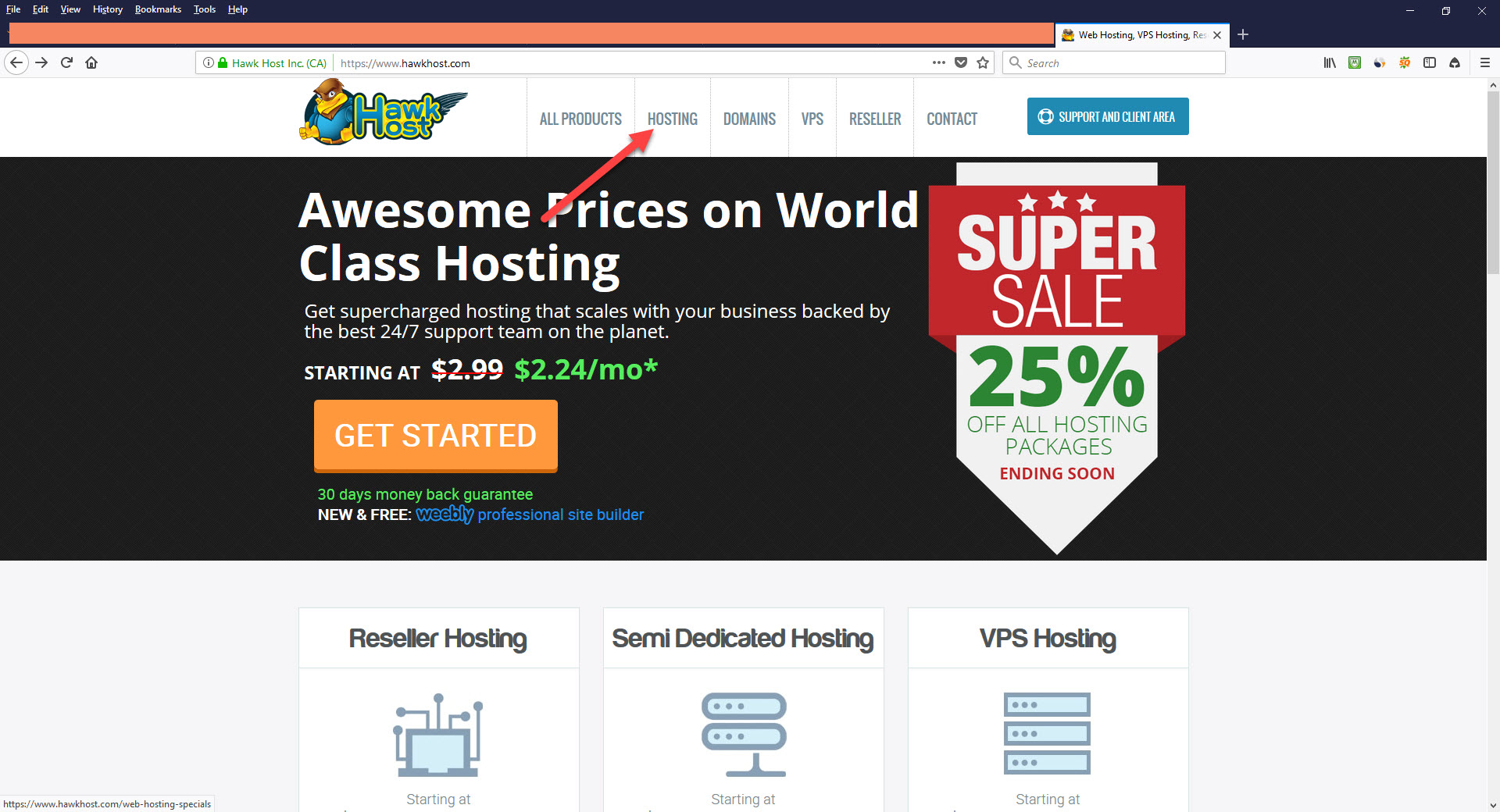
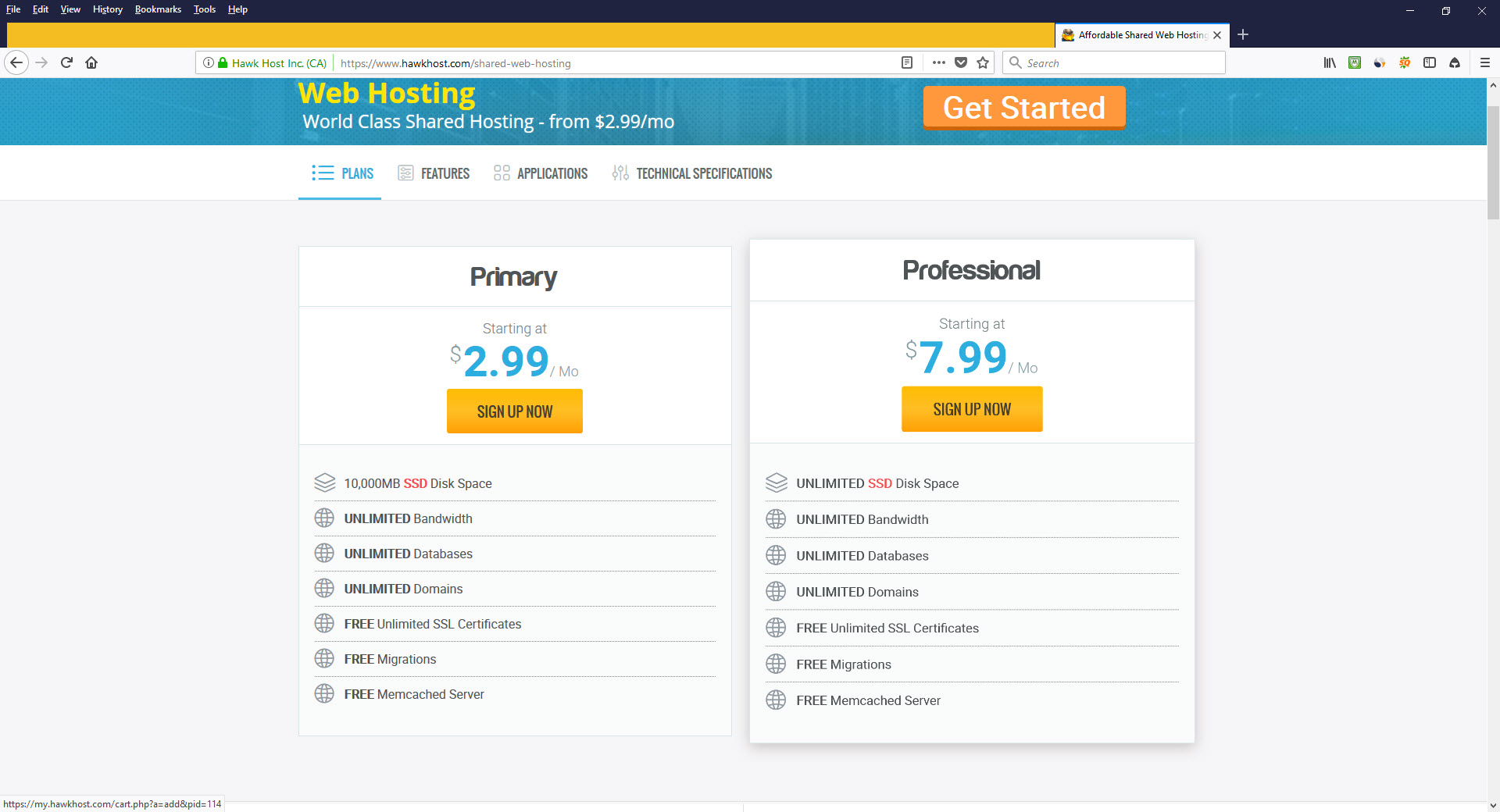
You’ll then be invited to choose a domain name. You can either register a new domain, transfer a previous domain, or use your existing domain and update your name servers. Select option three, to use your existing domain.
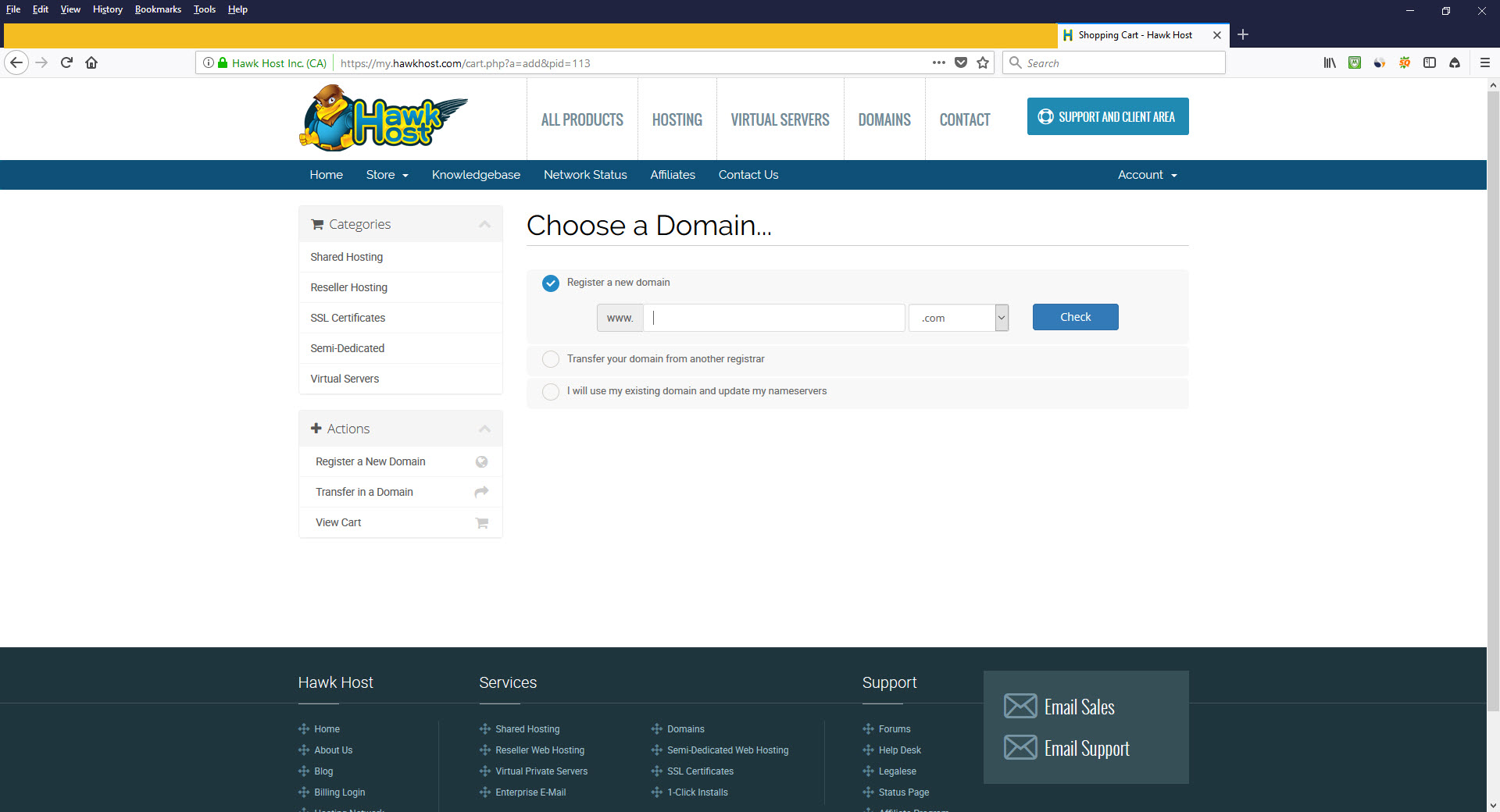
Next, choose a billing cycle and a hosting location. The 24-month cycle is the best price with a coupon code.
You’ll be directed to review and checkout. Click checkout to go to the next step. Enter your information and select a payment method.
Here’s what happens next:
- Go to the Hawkhost and login using your email and the password you created previously.
- Click on “Services” and scroll to “My Services.” The status of your service will be listed as pending. It may take a few hours for Hawkhost to automatically activate it.
- Create a ticket with customer support to have them activate your service.
- Once your account is activated, you’ll receive an email labeled “New Account Information” that contains all the info you need to access the cPanel or FTP for your account. Make sure to print this email for your records.
4. Install WordPress Source Code on Hawkhost.
Now for the exciting part.
- Select “Softaculous” in cPanel. In the left-hand column, you’ll see options for what kind of software you can install. Select WordPress.
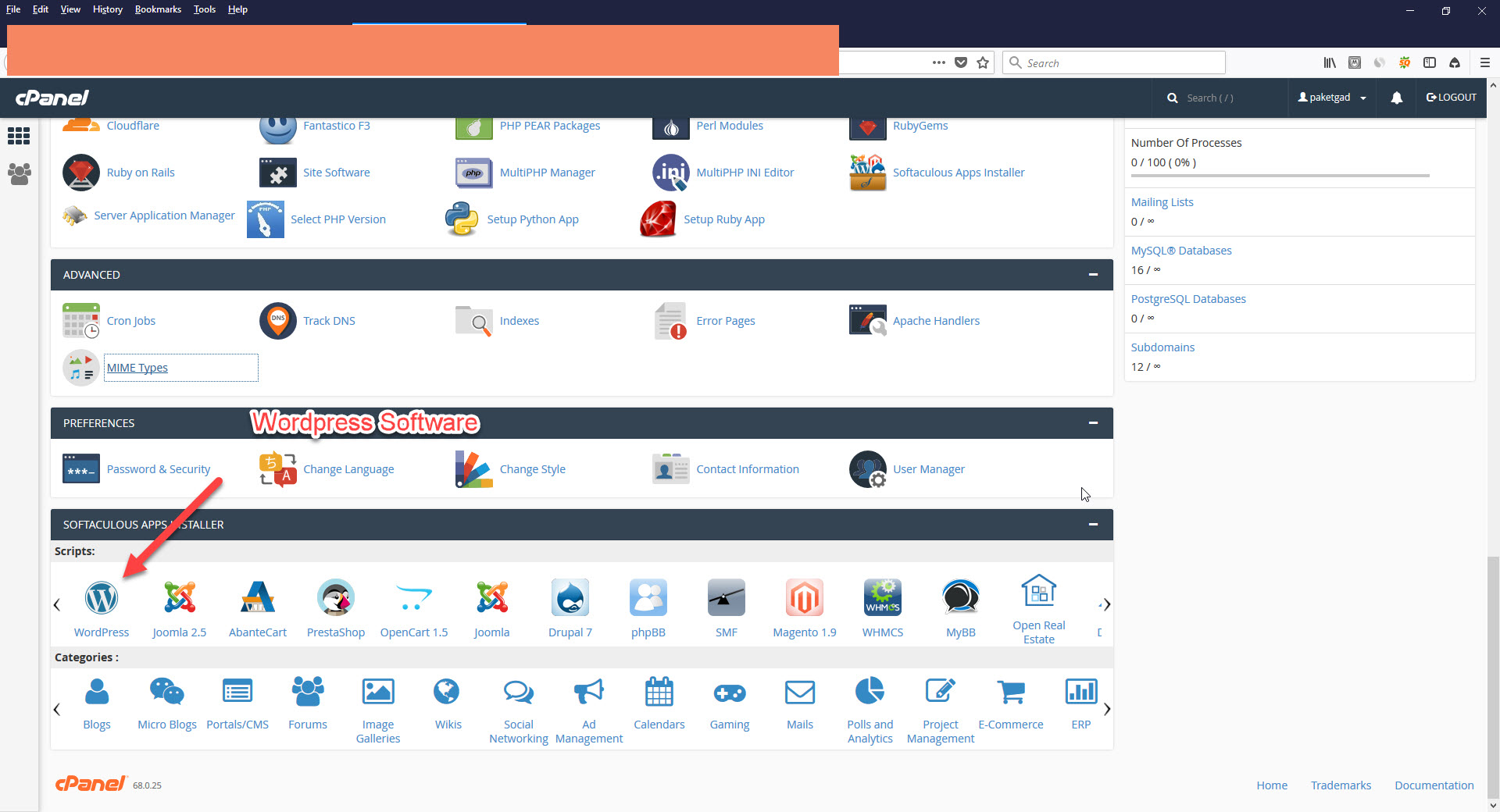
- Click on the “Install” button. The final install window will appear once you’ve filled out any information you may need to provide. In the final screen, you will get the option to have your install information emailed to you.
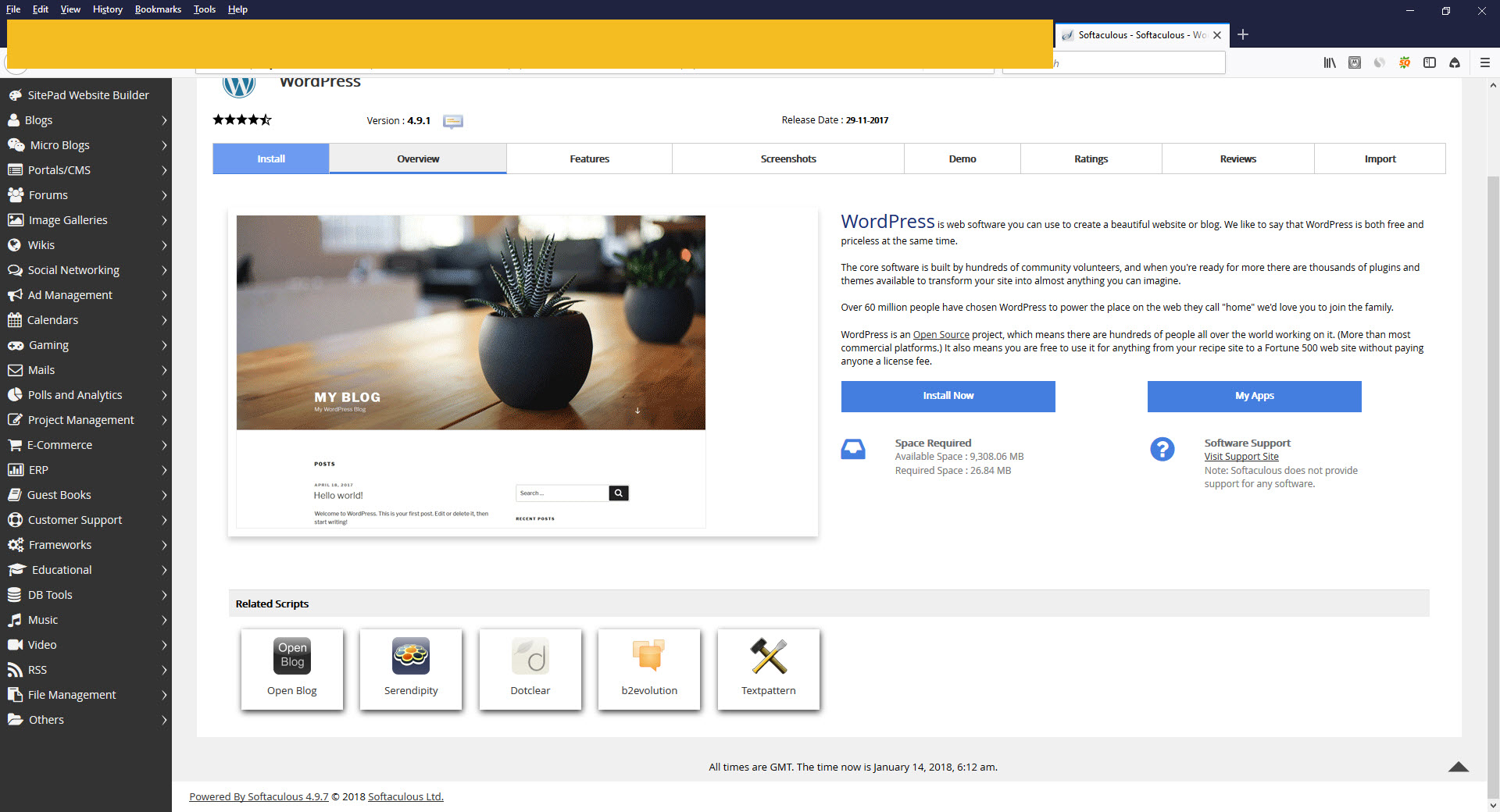
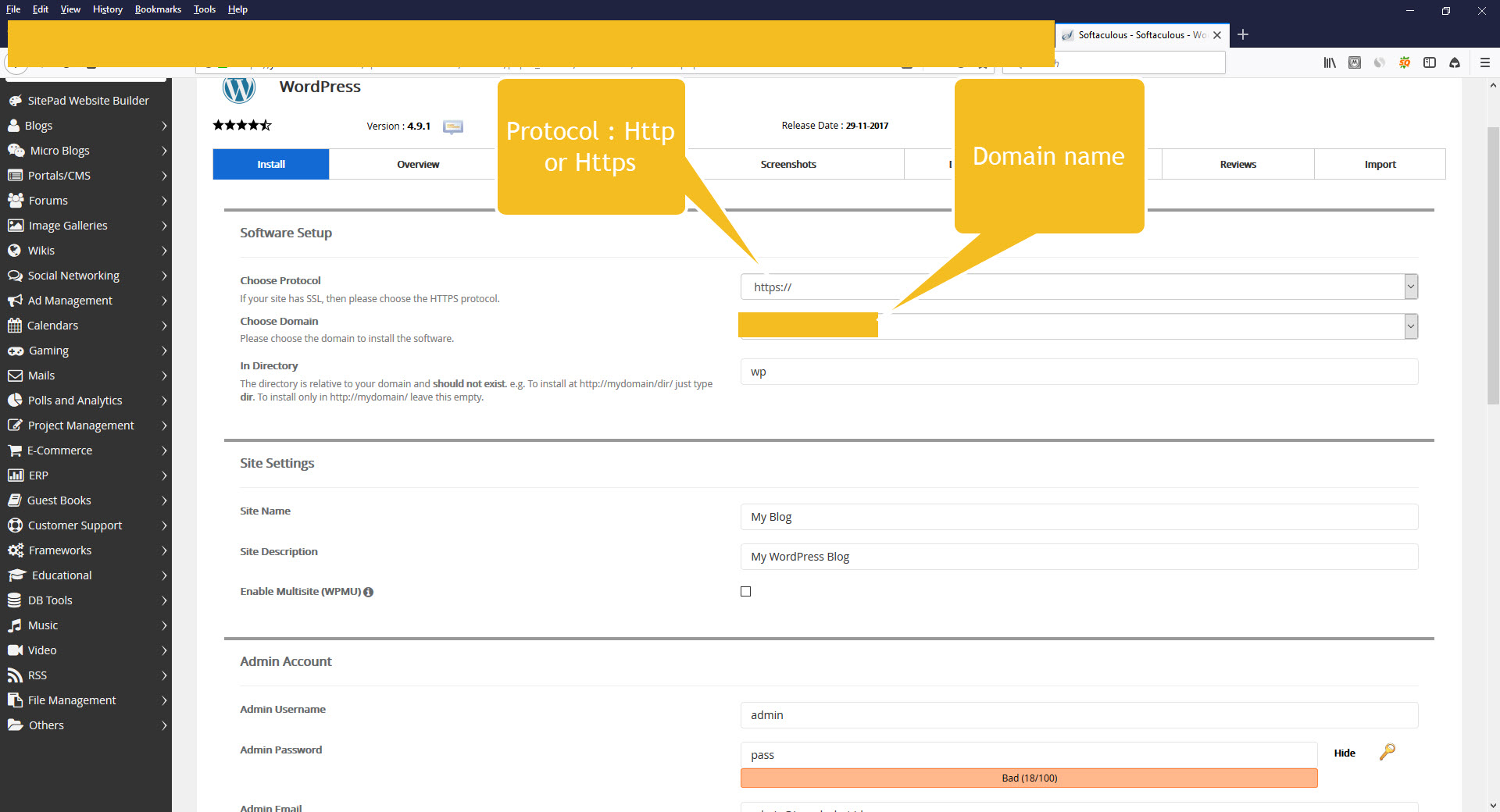
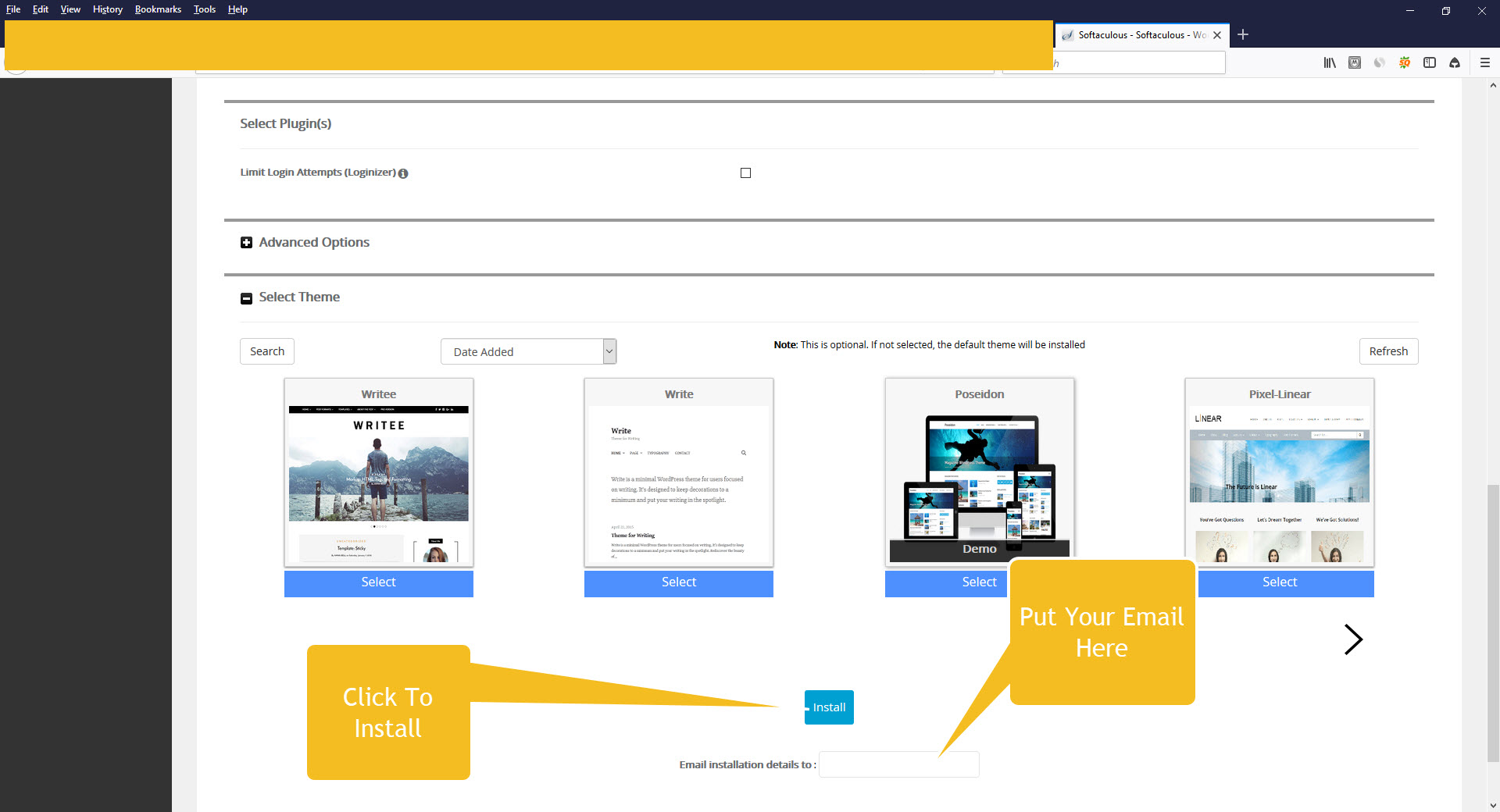
You’re now ready to view your freshly installed software!
5. Log in to Your New WordPress Site
To view your site, start by entering your domain name. Access the admin panel by entering your username and password – the link should be something like YourNewBlog.com/wp-admin.
The admin dashboard should be fairly intuitive. Here, you’ll be able to customize the settings for your blog, write and publish new pages, and manage the comments section of each post.
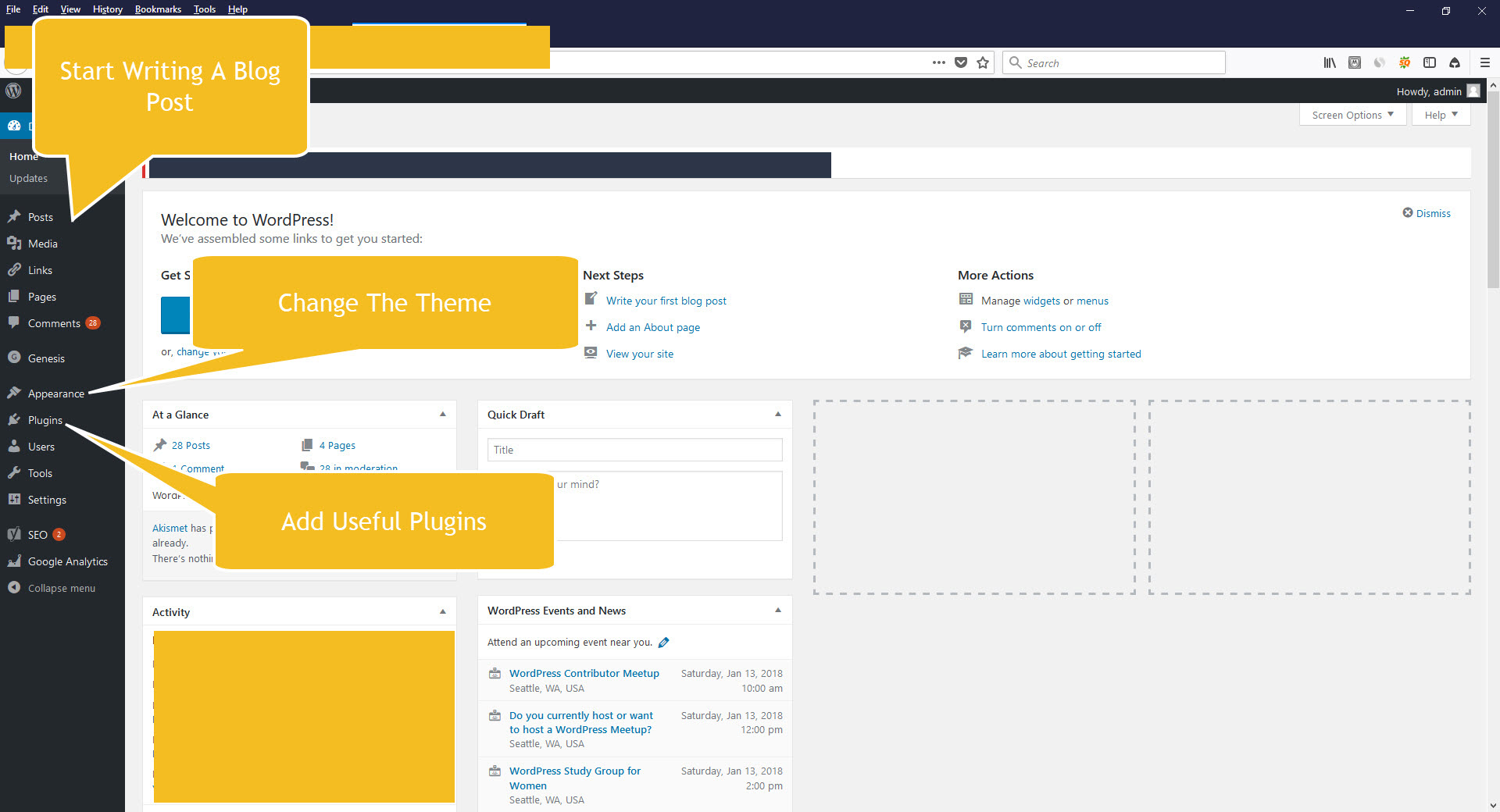
6. Select a Theme
Picking a theme is one of the most fun parts of how to start a blogging. There are many to choose from, but the most important thing is to pick one that reflects you and what your blog aims to deliver. We will cover this more in the next section.
G. Pickup a Theme and Plugin
After you have installed WordPress on your web host, you can now choose a theme. Don’t pick one that is too loud or flashy; the focus should be on your content. Here are some good sources for themes:
1. StudioPress
StudioPress is trusted by thousands of WordPress users for its fun, fresh, minimalist theme designs. But StudioPress also offers much more than just themes; they have managed WordPress hosting. No more worrying about trying to host your own WordPress site – StudioPress will take care of it for you. StudioPress is also ridiculously simple – all it takes is just six simple steps and your site is up and running.
- Browse themes.
- Choose your plan: Content, Commerce, or Synthesis. You can always switch plans later.
- Purchase your new StudioPress site.
- Set up your new site using the easy-to-follow StudioPress installation wizard.
- Migrate a current WordPress site to StudioPress or create a new one from scratch.
- Add enhancements like plugins and custom themes.
2. Mythemeshop
Mythemeshop has over 100 themes and 15 plugins perfect for any blog. You can sign up for their free plan, or choose their single-product plan, which is $30 a month. If you think your blog needs an update, the Mythemeshop free plan is a great place to start.
3. Plugin
- Yoast SEO : Yoast draws in more readers from Google and Bing to your site – and lures in people from social media, too. Yoast is the most-downloaded SEO plugins for bloggers.
- Related Post : displays related posts under the current post, enticing readers to keep clicking through your blog. You can set the related post for each post manually, and have it display under your archive page. There is a free version, but you can also upgrade to premium.
- Akismet : If spam is dragging you down, Akismet is a game-changer. It automatically filters out millions of spam comments, so you can get back to doing the most important thing: blogging. All you have to do is sign up, choose a plan, and relax. Akismet will take care of the rest.
Conclusion
There you have it! You’re now ready to start an amazing blog that will have readers coming back. You can tell the difference between shared hosting and VPS. You’ve got the skills you need to install WordPress like a pro – no coding required. You know where to go to find an awesome theme. You also know how to find the SEO and anti-spam plugins that will give your site a good reputation. What are you waiting for? Get out and start writing your first post!
Tags :
